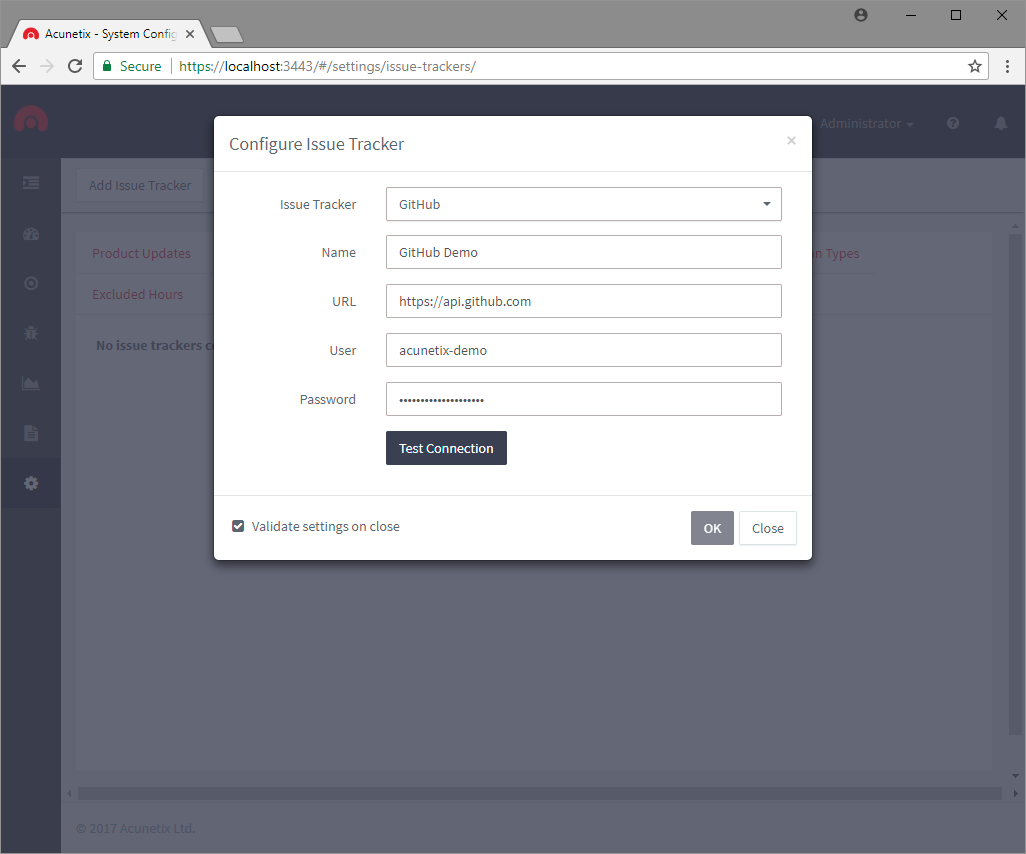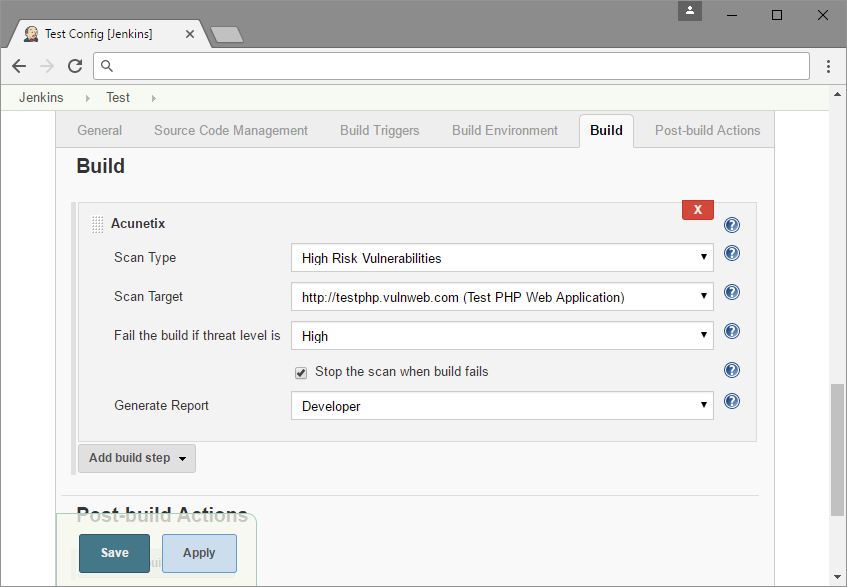You can integrate Acunetix with Kenna Security as a connector, out of the box. The following configuration applies to both the Kenna VM appliance and the SaaS solution.
First, create a new Kenna instance. On the Home page, you can see statistics for imported vulnerability assets together with risk management data.

To integrate Acunetix with Kenna Security, you must install the Acunetix connector. To do this, navigate to Connectors and select Acunetix in the Dynamic Assessment section.

You can use the configuration page to rename the connector, set the host URL, and schedule the import of vulnerabilities into the platform. To establish a connection with Acunetix, you need an API key. You can find the API key on the Acunetix Profile page.

After populating all the fields for the Acunetix connector configuration, click on the Save And Verify button. You can now click on the Run button to start the import process.
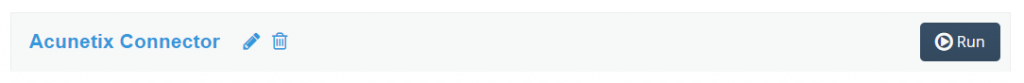
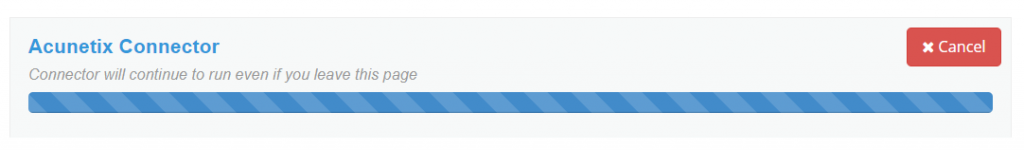
The import process can take some time, depending on the number of targets and vulnerabilities in Acunetix. When the process completes, you will see risk trend charts and additional data in the Kenna Security instance.
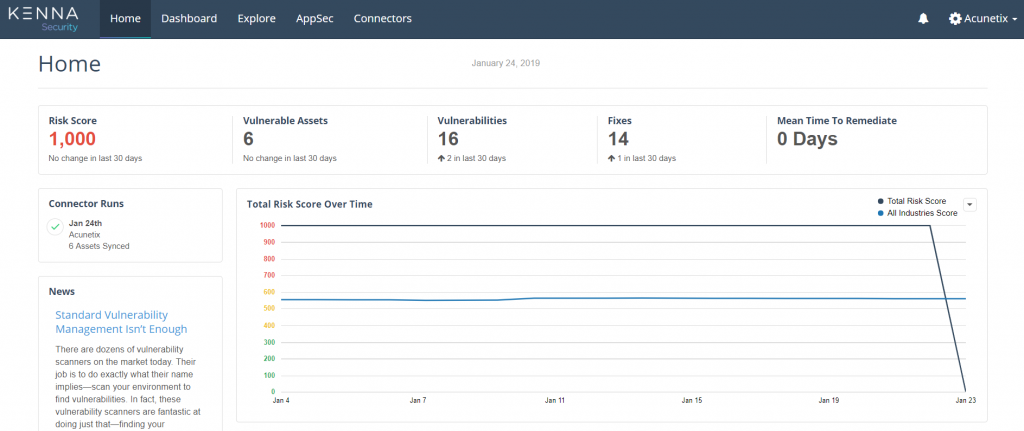
Get the latest content on web security
in your inbox each week.