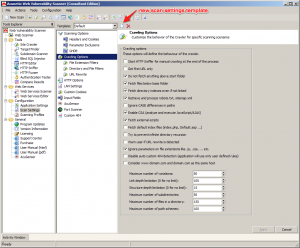Scan Settings templates give you the ability to configure the scanner and save such configuration settings as a template for future use, instead of having to reconfigure the global scanner settings for different targets.
Using Scan Settings Templates, you can quickly recall scanning options, headers and cookies, parameter exclusions, crawler options, exclusion rules, HTTP options, input fields, custom 404 error pages rules, AcuSensor agents and much more.
You can create a new Scan Settings Template or modify an existing one. The Acunetix WVS installer provides one Scan Settings Template called Default. Since WVS was designed to be user friendly, the Default Scan Settings Template works with the most common scenarios to avoid extra tweaking of the scanner software.
To create a new Scan Settings Template:
- Click on the New Scan Settings template button (see screenshot above)
- Specify a template name and modify the required settings.
- Click the Apply button upon changing the specific Scan Settings.
To modify an existing Scan Settings Template
- Select the template from the drop down menu
- Make the necessary changes
- Click the Apply button in order for the modifications to be saved.
As seen in this blog post, Scan Settings Templates are especially useful if you are scanning several different websites requiring different configurations, that can be recalled quickly and easily.
View all the Acunetix FAQs here.
Get the latest content on web security
in your inbox each week.