Scheduling Incremental Scans
With incremental scanning you benefit from a more efficient and targeted approach to securing your API or web application, saving you time and resources by selectively scanning only newly discovered or modified pages. The incremental scanning feature streamlines the process by automatically filtering out minor changes, enhancing your user experience, and reducing the burden on your team. Additionally, minor changes such as displayed date/time or a visitor counter are automatically filtered out during the incremental scan, streamlining your security assessment process for a more user-friendly experience.

| NOTE: Prior to running an incremental scan, an initial scan must be completed. The incremental scan then crawls only new or modified URLs. |
How to set up incremental scans
- From the main menu, select Scans, then click New Scan.
- Select the Target and populate the Target Settings.
- Click Scan to open up the Scanning Options window.

- Use the Scan Profile drop-down to select Full Scan; specify the Report and select Recurrent Scan in the Schedule drop-down.
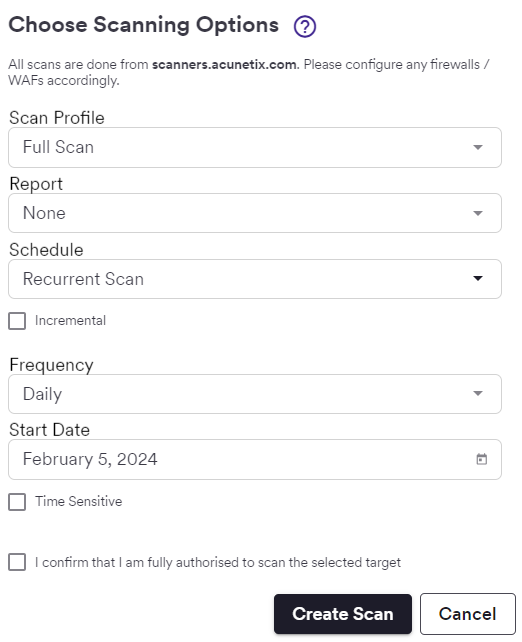
- Select the Incremental checkbox.
- Use the Frequency drop-down to select your preferred scan frequency. If you select the Custom option, you can set up a scanning schedule by configuring the Repeat Pattern settings. This allows you to, for instance, conduct scans every two weeks on specific days, such as Mondays and Thursdays.
- The Start Date defaults to today’s date. Click the calendar icon if you want to change the start date.
- Before finishing, you can also choose the time to start the scans by selecting the Time Sensitive option, and choosing the hours and minutes of the day you would like the scan to start. However, make sure that these do not conflict with any Excluded hours that may have been put into place beforehand.
- Click Create Scan.
Alternative scan schedule options
If you don't want to run an Incremental scan, the following alternative scan schedule options are available:
- Future scan: allows you to plan a scan for a specific date and time in advance
- Instant scan: provides a quick and efficient way to detect and address potential vulnerabilities in real-time
- Recurrent scan: allows you to set up automated scanning routines to execute at predefined intervals on specified days
- Continuous scan: conducts daily scans to identify and report any newly discovered vulnerabilities plus a weekly full scan