
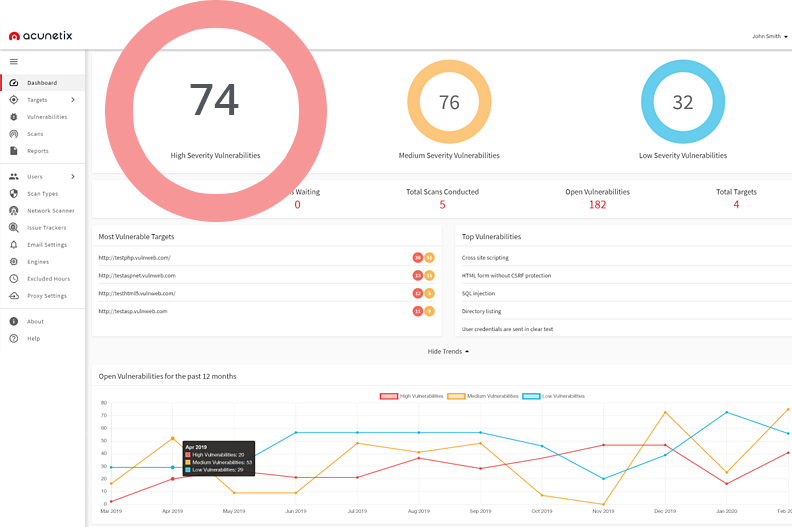
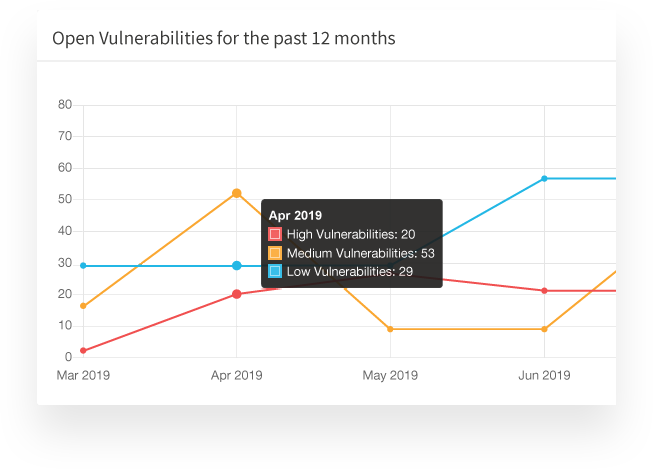
Mac Vulnerability Scanner
Get a demo
Acunetix for macOS is a web application security solution for managing the security of multiple websites, web applications, and APIs. Integration features allow you to automate your DevOps and issue management infrastructures.
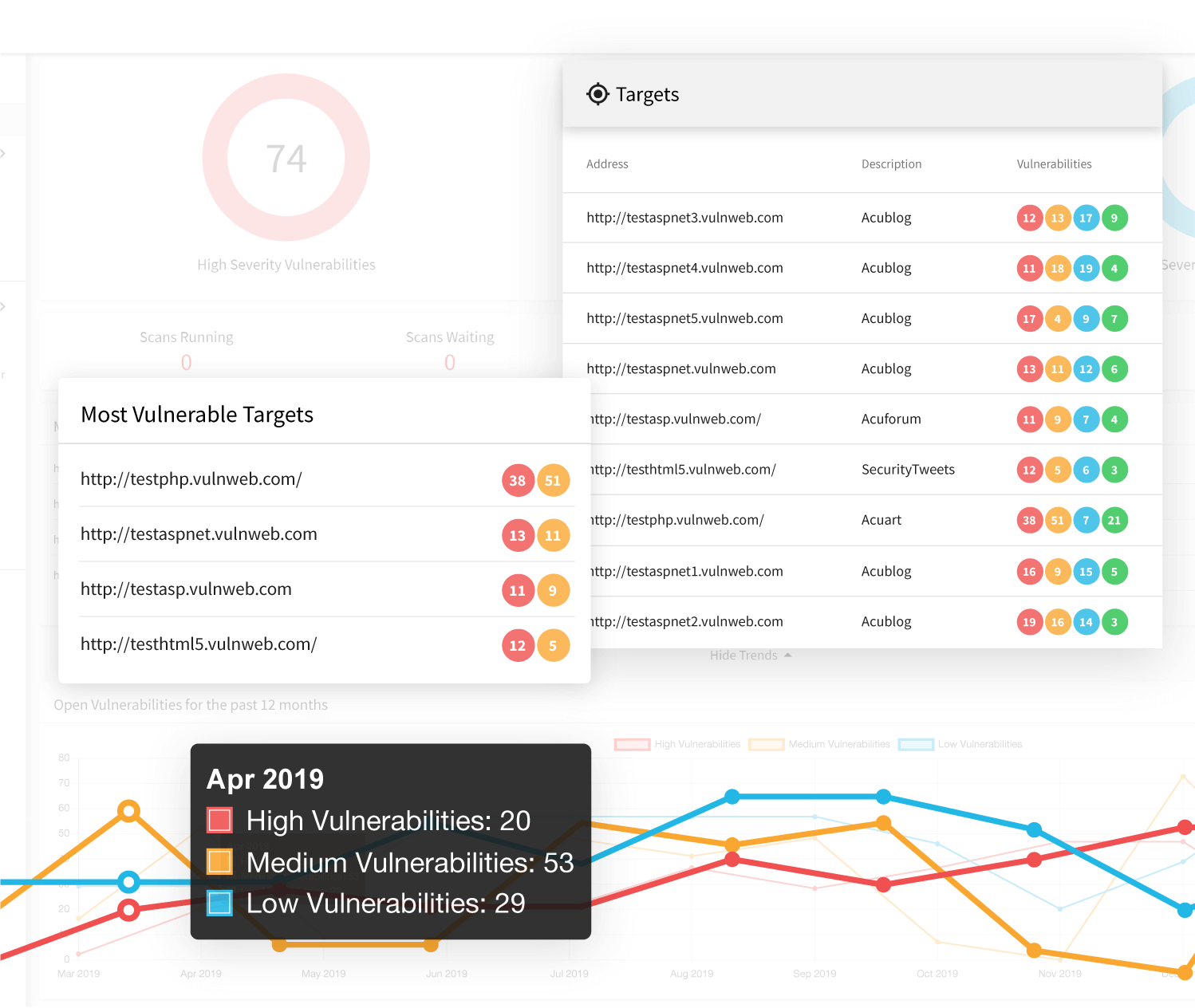
The Most User-Friendly Scanner on the Most User-Friendly OS
Another reason why many businesses choose macOS is its reputation as the most user-friendly operating system. On the other hand, Acunetix is perceived as one of the most user-friendly security scanners – you can start scanning your websites and web applications in just a few clicks.
- To start scanning, all you need to do is select the website or web application and run the scan with the default settings. Default scans are designed to find all vulnerabilities such as SQL injections and cross-site scripting (XSS) as well as misconfigurations and other web security risks.
- Acunetix does not just provide scan results as many other tools do. Once you identify security vulnerabilities, Acunetix automatically assesses their threat level and tells you which ones need to be addressed first. It also lets you mark their status and retest them later to make sure that nothing is missed.
- All in all, Acunetix is a perfect all-in-one combination for organizations that want to easily automate penetration testing, vulnerability detection, vulnerability assessment, and vulnerability management.
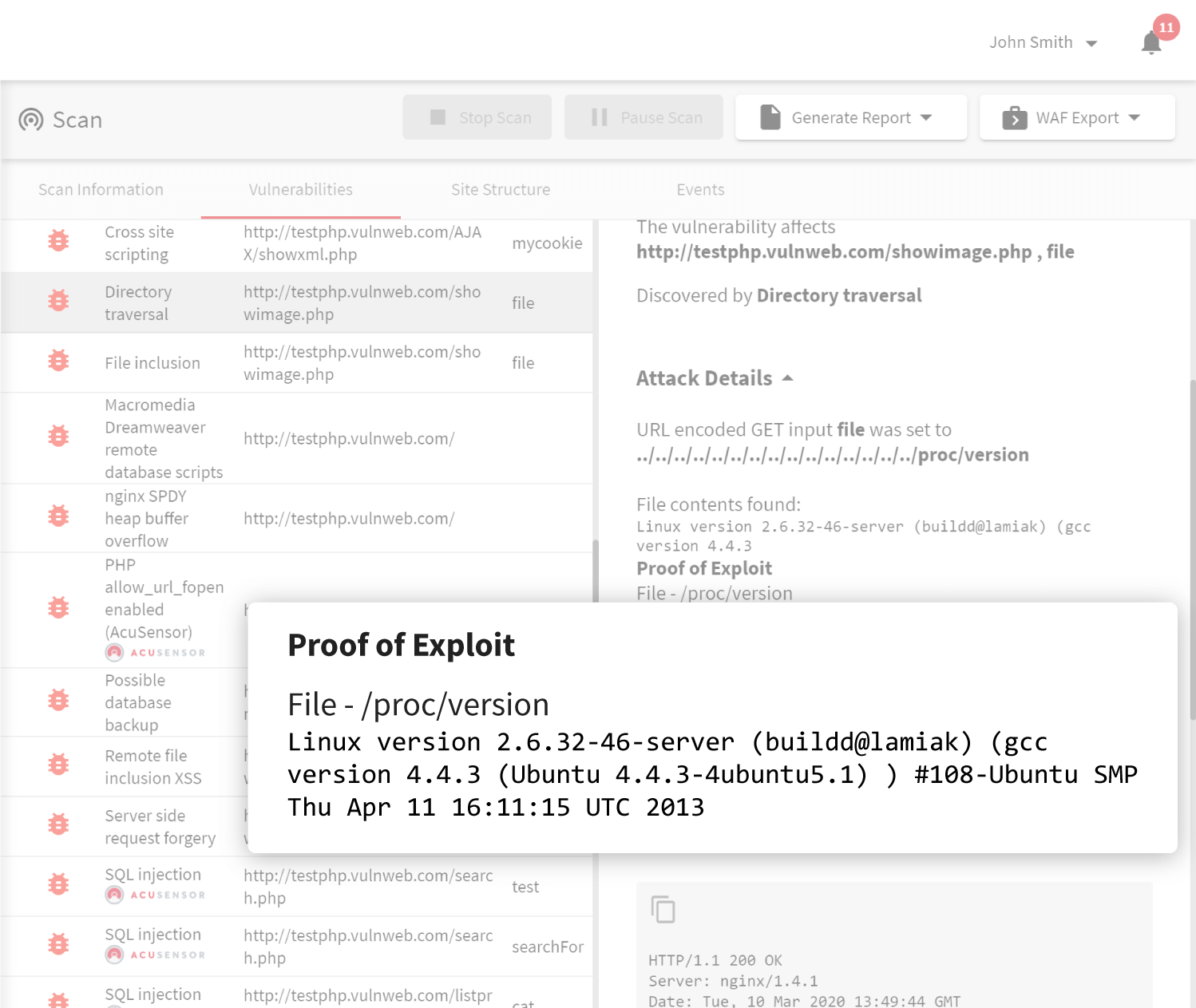
Accurate and Versatile Security Scanning
Acunetix is very easy to use but at the same time, it is also one of the most powerful web application security testing solutions on the market, if not the most powerful one.
- Acunetix uses the DeepScan crawling engine based on the Chromium headless browser and the SmartScan scanning engine written in C++. This, in practice, means that it can very quickly scan even the most complex JavaScript-based single-page applications and reach places that other scanners would miss. The Acunetix vulnerability database includes more than 7,000 vulnerabilities and misconfigurations.
- In the case of most crucial vulnerabilities, Acunetix gives you absolute proof that they exist. For example, the tool can show you a fragment of a web server file that should not be accessible from the web application. With such proof, there is no need for your security teams to manually confirm such vulnerabilities.
- Acunetix provides options that you cannot find in other vulnerability scanning tools. You can discover out-of-band vulnerabilities, scan for server malware, and even integrate with the open-source OpenVAS network vulnerability scanner to manage web application security and network security using a single interface. Acunetix even provides an interactive application security testing (IAST) option, which helps your developers locate vulnerabilities in the source code.

Powerful Solution for the Software Development Lifecycle
If your organization develops its own applications, the best way to make sure that they are secure is to scan them as early as possible in the software development lifecycle. Acunetix is designed to be used as part of continuous integration or continuous deployment (CI/CD) pipelines and works together with several leading-edge issue trackers.
- Your development team most probably already uses an issue tracker such as Jira, GitHub, GitLab, or others. With Acunetix, you can automatically export vulnerabilities into such tools so that they can be fixed.
- If your development team uses a CI/CD solution to build web applications, you can run Acunetix scans, for example, as part of automated build testing. Acunetix works directly with Jenkins and you can configure it to pass or fail builds depending on vulnerability criticality.
- To fix vulnerabilities effectively, your development team needs good reports. Acunetix provides both executive reports for your management as well as detailed developer reports (including remediation suggestions) and compliance reports such as OWASP Top 10, PCI DSS, or HIPAA.
Recommended Reading
Learn more about prominent vulnerabilities, keep up with recent product updates, and catch the latest news from Acunetix.

“We use Acunetix as part of our Security in the SDLC and to test code in DEV and SIT before being promoted to Production.”
Kurt Zanzi, Xerox CA-MMIS Information Securtiy Office, Xerox