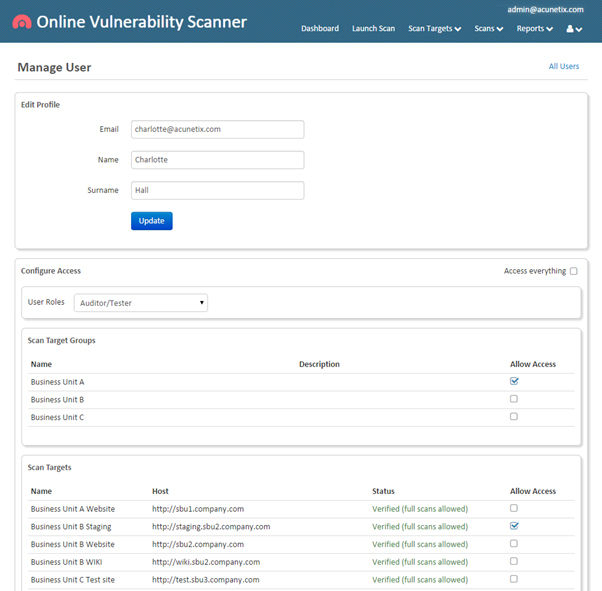A new feature to the online version of Acunetix – Acunetix Online Vulnerability Scanner (OVS) now allows the owner of an account to create child users, delegating vulnerability scanning and reporting tasks to other users and at the same time auditing their actions.
This increased flexibility has been introduced following feedback from current users, who wanted to be able to share these functions with other users in the organisations and third parties. This should optimise use for large organisations and consultants as they can allow others access to some functions of OVS but dictate which specific scan targets and functionalities the other users have access to.
So, now the main OVS user account can create 4 types of child users, which are:
- Tech Admin – Allows full control on Scan Targets, including access to reporting.
- Tester – Can scan the Scan Targets created by Root or Tech Admins.
- Auditor – Can View scans and report on scans done by Root, Tech Admins, or Testers.
- Tester / Auditor – This role merges the privileges of the Tester and Auditor.
Another useful function is that the Root Account user will be able to view user audit logs to keep track of what other users have been doing. This is another feature which should prove useful for larger businesses and organisations. The Root Account user can now delegate some of the scanning and reporting tasks to the ‘child’ users and also check that these have been performed as planned.
Read more information about how to create a child account.
Get the latest content on web security
in your inbox each week.