Continuous Integration is a software development practice which involves the frequent merging, or integration of work from different developers on a team. Not only does CI help eliminate tedious and error-prone work, but it also reduces the chance of bugs – including web vulnerabilities. With the Acunetix Jenkins Plugin, Acunetix can be embedded into the CI process of web applications. DevOps can now ensure the quick remediation and continuous monitoring of vulnerabilities during the SDLC.
The Acunetix plugin for Jenkins the popular open source Continuous Integration (CI) and automation platform, allows development and operations teams to identify and track web application vulnerabilities early on in the Software Development Life Cycle (SDLC), and crucially, before they make it into production. The Acunetix Jenkins Plugin integrates seamlessly with the Jenkins’ build process, triggering automated Acunetix scans as part of the web application’s build process inside of the Jenkins CI platform. It can be configured to fail the build and optionally abort the scan, as soon as a specific threat-level is reached. All scan data is stored in Acunetix for further analysis and vulnerability management. Reports are automatically generated, and while these reports will remain in Acunetix, a download link will be provided inside the job console output for convenience.
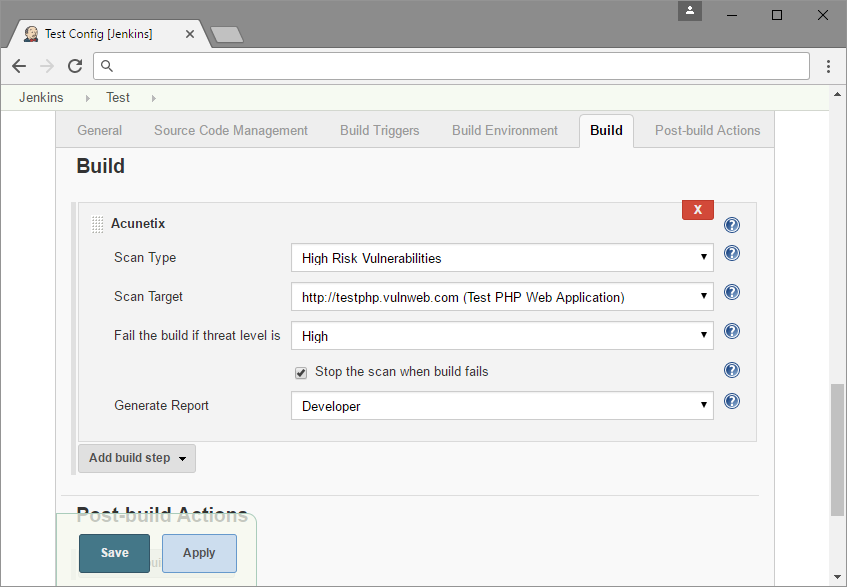
The Acunetix Jenkins Plugin enables you to:
- Trigger Acunetix scans from within Jenkins upon each build.
- Trigger Acunetix scans with built-in or custom Scan Types to only scan for specific vulnerabilities.
- Configure Jenkins to fail a build (and optionally abort the scan) as soon as a specific threat-level (high, medium or low severity) is reached.
- Automatically generate reports with download link inside the Jenkins job console output.
How to obtain the Acunetix Jenkins Plugin
The Acunetix Jenkins Plugin is available to all Acunetix Enterprise customers. The Acunetix plugin can be downloaded from the Jenkins plugins repository. Read how to install the plugin from here: Configuring Acunetix Jenkins Plugin.
Get the latest content on web security
in your inbox each week.





